BOXLIGHT DLP Specifications Page 1
Browse online or download Specifications for Projectors BOXLIGHT DLP. BOXLIGHT DLP Specifications User Manual
- Page / 54
- Table of contents
- BOOKMARKS



- TraveLight3 1
- Copyright 2
- Disclaimer 2
- Trademark Recognition 2
- Power Safety 4
- Replacing the Lamp 4
- Cleaning the Projector 4
- Regulatory Warnings 4
- Packing Checklist 8
- Front-right View 9
- TEM LABEL DESCRIPTION 10
- Rear view 11
- Bottom view 12
- Remote Control Parts 13
- Remote Control 15
- ETUP AND 16
- PERATION 16
- Connecting Input Devices 17
- Caution: 19
- Remote control and OSD panel 23
- Adjusting the Volume 24
- Navigating the OSD 25
- Setting the OSD Language 26
- OSD Menu Overview 27
- OSD Sub-Menu Overview 28
- Image Menu 29
- Color Manager 30
- Computer Menu 31
- Video/Audio Menu 32
- Installation I Menu 33
- Installation II Menu 34
- OSD Menu Setting 35
- Peripheral Test 36
- Lamp Hour Reset 36
- Factory Reset 37
- AINTENANCE AND 38
- Resetting the Lamp 40
- Cleaning the Lens 41
- Cleaning the Case 41
- Using the Kensington 42
- ROUBLESHOOTING 43
- LED Error Messages 44
- Image Problems 44
- Lamp Problems 45
- Remote Control Problems 45
- Audio Problems 45
- Projector Dimensions 52
- EGULATORY 53
- OMPLIANCE 53
Summary of Contents
NE 151 Highway 300, Suite A PO Box 2609 Belfair, WA 98528 360.464.2119 www.boxlight.com TraveLight3 Downloaded From projector-manual.com Boxlight Man
DDDLLLPPP PPPrrrooojjjeeeccctttooorrr ––– UUUssseeerrr’’’sss MMMaaannnuuuaaalll – 3 – Top view—On-screen Display (OSD) buttons and LEDs ITE
DDDLLLPPP PPPrrrooojjjeeeccctttooorrr———UUUssseeerrr’’’sss MMMaaannnuuuaaalll – 4 – Rear view ITEM LABEL DESCRIPTION SEE PAGE: 1. AC IN Co
DDDLLLPPP PPPrrrooojjjeeeccctttooorrr ––– UUUssseeerrr’’’sss MMMaaannnuuuaaalll – 5 – Bottom view ITEM LABEL DESCRIPTION SEE PAGE: 1. L
DDDLLLPPP PPPrrrooojjjeeeccctttooorrr———UUUssseeerrr’’’sss MMMaaannnuuuaaalll – 6 – Remote Control Parts Important: 1. Avoid using the projecto
DDDLLLPPP PPPrrrooojjjeeeccctttooorrr ––– UUUssseeerrr’’’sss MMMaaannnuuuaaalll – 7 – ITEM LABEL DESCRIPTION SEE PAGE: 1. Up cursor Na
DDDLLLPPP PPPrrrooojjjeeeccctttooorrr———UUUssseeerrr’’’sss MMMaaannnuuuaaalll – 8 – Remote Control Operating Range The remote control uses infra
– 9 – SETUP AND OPERATION Inserting the Remote Control Batteries 1. Remove the battery compartment cover by sliding the cover in the direction of t
DDDLLLPPP PPPrrrooojjjeeeccctttooorrr———UUUssseeerrr’’’sss MMMaaannnuuuaaalll – 10 – Connecting Input Devices A PC or notebook computer and vide
Downloaded From projector-manual.com Boxlight Manuals
DDDLLLPPP PPPrrrooojjjeeeccctttooorrr———UUUssseeerrr’’’sss MMMaaannnuuuaaalll – 12 – 5. When the “Power Off? /Press Power again” message appea
— i — Copyright This publication, including all photographs, illustrations and software, is protected under international copy-right laws, with all r
DDDLLLPPP PPPrrrooojjjeeeccctttooorrr ––– UUUssseeerrr’’’sss MMMaaannnuuuaaalll – 13 – Setting an Access Password (Security Lock) You can us
DDDLLLPPP PPPrrrooojjjeeeccctttooorrr———UUUssseeerrr’’’sss MMMaaannnuuuaaalll – 14 – 5. You can use the cursor buttons ▲▼◄► either on keypad or
DDDLLLPPP PPPrrrooojjjeeeccctttooorrr ––– UUUssseeerrr’’’sss MMMaaannnuuuaaalll – 15 – Adjusting the Projector Level Take note of the follow
DDDLLLPPP PPPrrrooojjjeeeccctttooorrr———UUUssseeerrr’’’sss MMMaaannnuuuaaalll – 16 – Adjusting the Zoom, Focus and Keystone 1. Use the Image-zo
DDDLLLPPP PPPrrrooojjjeeeccctttooorrr ––– UUUssseeerrr’’’sss MMMaaannnuuuaaalll – 17 – Adjusting the Volume 1. Press the Volume +/- button
– 18 – ON-SCREEN DISPLAY (OSD) MENU SETTINGS OSD Menu Controls The projector has an OSD that lets you make image adjustments and change various setti
DDDLLLPPP PPPrrrooojjjeeeccctttooorrr ––– UUUssseeerrr’’’sss MMMaaannnuuuaaalll – 19 – Setting the OSD Language Set the OSD language to your
DDDLLLPPP PPPrrrooojjjeeeccctttooorrr———UUUssseeerrr’’’sss MMMaaannnuuuaaalll – 20 – OSD Menu Overview Use the following illustration to quickly
DDDLLLPPP PPPrrrooojjjeeeccctttooorrr ––– UUUssseeerrr’’’sss MMMaaannnuuuaaalll – 21 – OSD Sub-Menu Overview Downloaded From projector-manu
DDDLLLPPP PPPrrrooojjjeeeccctttooorrr———UUUssseeerrr’’’sss MMMaaannnuuuaaalll – 22 – Image Menu Press the Menu button to open the OSD menu. Pre
DDDLLLPPP PPPrrrooojjjeeeccctttooorrr———UUUssseeerrr’’’sss MMMaaannnuuuaaalll — ii — Important Safety Information Important: It is strongly reco
DDDLLLPPP PPPrrrooojjjeeeccctttooorrr ––– UUUssseeerrr’’’sss MMMaaannnuuuaaalll – 23 – Color Manager Press (Enter) / ► to enter the color
DDDLLLPPP PPPrrrooojjjeeeccctttooorrr———UUUssseeerrr’’’sss MMMaaannnuuuaaalll – 24 – Computer Menu Press the Menu button to open the OSD menu.
DDDLLLPPP PPPrrrooojjjeeeccctttooorrr ––– UUUssseeerrr’’’sss MMMaaannnuuuaaalll – 25 – Video/Audio Menu Press the Menu button to open the O
DDDLLLPPP PPPrrrooojjjeeeccctttooorrr———UUUssseeerrr’’’sss MMMaaannnuuuaaalll – 26 – Installation I Menu Press the Menu button to open the OSD
DDDLLLPPP PPPrrrooojjjeeeccctttooorrr ––– UUUssseeerrr’’’sss MMMaaannnuuuaaalll – 27 – Installation II Menu Press the Menu button to open t
DDDLLLPPP PPPrrrooojjjeeeccctttooorrr———UUUssseeerrr’’’sss MMMaaannnuuuaaalll – 28 – OSD Menu Setting ITEM DESCRIPTION Menu Position Press
DDDLLLPPP PPPrrrooojjjeeeccctttooorrr ––– UUUssseeerrr’’’sss MMMaaannnuuuaaalll – 29 – Peripheral Test ITEM DESCRIPTION Remote Control Tes
DDDLLLPPP PPPrrrooojjjeeeccctttooorrr———UUUssseeerrr’’’sss MMMaaannnuuuaaalll – 30 – Factory Reset Press the cursor ▲▼ button to move up and dow
DDDLLLPPP PPPrrrooojjjeeeccctttooorrr ––– UUUssseeerrr’’’sss MMMaaannnuuuaaalll – 31 – MAINTENANCE AND SECURITY Replacing the Projection Lam
DDDLLLPPP PPPrrrooojjjeeeccctttooorrr———UUUssseeerrr’’’sss MMMaaannnuuuaaalll – 32 – 3. Remove the two screws from the lamp module (A). 4. Lift
PPPrrreeefffaaaccceee – iii – Power Safety ¾ Only use the supplied power cord. ¾ Do not place anything on the power cord. Place the power cord
DDDLLLPPP PPPrrrooojjjeeeccctttooorrr ––– UUUssseeerrr’’’sss MMMaaannnuuuaaalll – 33 – 6. Reverse steps 1 to 5 to install the new lamp modul
DDDLLLPPP PPPrrrooojjjeeeccctttooorrr———UUUssseeerrr’’’sss MMMaaannnuuuaaalll – 34 – Cleaning the Projector Cleaning the projector to remove dus
DDDLLLPPP PPPrrrooojjjeeeccctttooorrr ––– UUUssseeerrr’’’sss MMMaaannnuuuaaalll – 35 – Using the Kensington® Lock If you are concerned about
– 36 – TROUBLESHOOTING Common problems and solutions These guidelines provide tips to deal with problems you may encounter while using the projector.
DDDLLLPPP PPPrrrooojjjeeeccctttooorrr ––– UUUssseeerrr’’’sss MMMaaannnuuuaaalll – 37 – LED Error Messages ERROR CODE MESSAGES Power LED Bli
DDDLLLPPP PPPrrrooojjjeeeccctttooorrr———UUUssseeerrr’’’sss MMMaaannnuuuaaalll – 38 – Lamp Problems Problem: There is no light from the projector
Downloaded From projector-manual.com Boxlight Manuals
Downloaded From projector-manual.com Boxlight Manuals
Downloaded From projector-manual.com Boxlight Manuals
Downloaded From projector-manual.com Boxlight Manuals
DDDLLLPPP PPPrrrooojjjeeeccctttooorrr———UUUssseeerrr’’’sss MMMaaannnuuuaaalll — iv — Main Features • Lightweight unit, easy to pack away and tr
Downloaded From projector-manual.com Boxlight Manuals
Downloaded From projector-manual.com Boxlight Manuals
DDDLLLPPP PPPrrrooojjjeeeccctttooorrr ––– UUUssseeerrr’’’sss MMMaaannnuuuaaalll – 45 – Projector Dimensions 220 mm (8.6 inches) 178 mm
– 46 – REGULATORY COMPLIANCE FCC Warning This equipment has been tested and found to comply with the limits for a Class B digital device pur-suant to
Downloaded From projector-manual.com Boxlight Manuals
PPPrrreeefffaaaccceee – v – Table of Contents GETTING STARTED...
DDDLLLPPP PPPrrrooojjjeeeccctttooorrr———UUUssseeerrr’’’sss MMMaaannnuuuaaalll — vi — SPECIFICATIONS...
DDDLLLPPP PPPrrrooojjjeeeccctttooorrr ––– UUUssseeerrr’’’sss MMMaaannnuuuaaalll – 1 – GETTING STARTED Packing Checklist Carefully unpack the
DDDLLLPPP PPPrrrooojjjeeeccctttooorrr———UUUssseeerrr’’’sss MMMaaannnuuuaaalll – 2 – Views of Projector Parts Front-right View ITEM LABEL DES
More documents for Projectors BOXLIGHT DLP
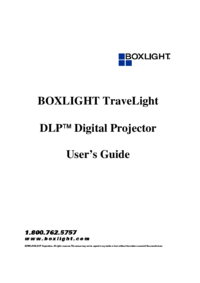

 (78 pages)
(78 pages)







Comments to this Manuals